Want to work smarter, faster, and easier? AI tools are revolutionizing content creation and productivity — and you don’t need to pay a dime or create an account to try them.
If you’ve been curious about how AI can help you write better, design faster, or do complex tasks with a few clicks, you’re in the right place.
In 2025, AI is everywhere — but the best part? There are some truly powerful AI tools you can use right now, for free, and without signing up. Whether you’re a blogger, marketer, student, designer, or just an AI enthusiast, these tools will save you time, improve your work, and boost creativity — all without the hassle of creating accounts or giving up personal data.
So, let’s dive into the top 5 free AI tools you can start using immediately.
1. QuillBot – Your AI Paraphrasing and Grammar Buddy
When writing, sometimes you get stuck repeating the same words or phrases. Or maybe your grammar needs a little polish. That’s where QuillBot shines.
“Fix your writing, improve clarity, and sound smarter with one click.”
What is QuillBot?
QuillBot is an AI-powered paraphrasing and grammar checking tool that can rewrite your sentences to sound more natural, professional, or creative—depending on the tone you want. It’s perfect for bloggers, students, content creators, or anyone who wants to improve their writing quickly.
Why QuillBot Rocks in 2025
-
No signup required for basic paraphrasing and grammar checks.
-
Works great for rewriting AI-generated text to avoid plagiarism or repetitive content.
-
Offers different writing modes: formal, simple, creative, and more.
-
Saves time editing and proofreading.
How to Use It
Just paste your text into QuillBot, select the paraphrasing mode, and hit the button. It instantly generates alternative versions of your text — often better than your original!
Use Cases
-
Bloggers refreshing old posts.
-
Students avoiding plagiarism in essays.
-
Marketers rewriting ad copy.
-
Anyone wanting clearer writing.
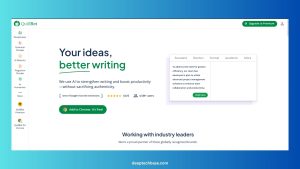
Try it here: QuillBot
2. Simplified – The AI Writer + Designer Hybrid
Imagine if you could write, design, and create social media content all in one place — and all for free without creating an account. That’s Simplified for you.
“An all-in-one Canva + Jasper alternative, free and frictionless.”
What is Simplified?
Simplified is an all-in-one content creation platform combining AI writing and graphic design tools. It’s like Canva and Jasper AI rolled into one, with a free tier that lets you try many features without signup.
Why Simplified is a Must-Try
-
AI-generated content for blogs, ads, emails, and social posts.
-
Built-in design templates to create eye-catching thumbnails, banners, and social media graphics.
-
Text-to-image AI art generation.
-
Collaboration tools for teams.
-
No signup needed for basic tools (perfect for quick experiments).
How You Can Use Simplified
-
Generate blog intros or product descriptions.
-
Create social media posts with beautiful graphics.
-
Make YouTube thumbnails in minutes.
-
Design newsletters or eBook covers.
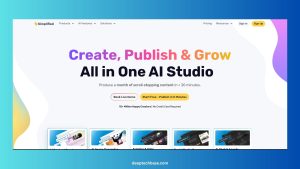
Try it here: Simplified
3. Magic Eraser by ClipDrop – Instant Photo Cleanup
Photos often need a little cleanup, whether removing distracting objects, unwanted backgrounds, or watermarks. But photo editing software like Photoshop can be complicated and expensive. Enter Magic Eraser.
“Remove unwanted objects from any photo. Instantly. For free.”
What is Magic Eraser?
Magic Eraser is an AI-powered tool that removes unwanted objects from photos quickly and effortlessly. You upload your image, brush over what you want removed, and the AI fills in the background seamlessly.
Why It’s Great for Creators
-
No signup required — start editing right away.
-
Easy interface that anyone can use.
-
Perfect for bloggers, eCommerce sellers, and social media managers.
-
Fast and accurate results.
Use Cases
-
Removing logos or watermarks.
-
Cleaning product images for online stores.
-
Erasing people or clutter from backgrounds.
-
Creating clean, professional visuals without learning complex software.

Try it here: Magic Eraser
4. Scribble Diffusion – From Sketch to Stunning AI Art
Not a professional artist? No problem! If you can sketch a rough doodle, Scribble Diffusion turns it into beautiful digital artwork using AI.
“Draw something. Watch AI turn it into digital art.”
What is Scribble Diffusion?
Scribble Diffusion uses advanced AI diffusion models to transform your hand-drawn sketches into polished illustrations. It’s an incredible way to bring ideas to life without needing graphic design skills.
Why Use Scribble Diffusion?
-
No account or signup required.
-
Great for creating unique visuals and logos.
-
Fun tool for brainstorming and creativity.
-
Perfect for bloggers who want original images without hiring designers.
How to Use It
Draw a simple sketch, upload it to Scribble Diffusion, and choose a style or theme. The AI then enhances your drawing into a stunning artwork.
Use Cases
-
Generating blog post featured images.
-
Designing logos or icons.
-
Creating concept art for social posts or videos.
-
Fun creative tool to play with ideas.

Try it here: Scribble Diffusion
5. Talk to Books by Google AI – Chat with Millions of Books
Sometimes you want answers backed by real knowledge and wisdom, not just random internet articles. Talk to Books is an AI experiment by Google that lets you “talk” to millions of books.
“Have a conversation with millions of books. Yes, really.”
What is Talk to Books?
You type a question or topic, and the AI returns real sentences from thousands of books that best answer your query. It’s like having a conversation with a library!
Why Talk to Books is Useful
-
No signup required.
-
Great for research, fact-finding, or inspiration.
-
Offers unique, curated quotes for articles or social posts.
-
Helps you explore ideas with authoritative sources.
How to Use It
Enter any question or phrase, and browse the AI-curated book sentences it suggests.
Use Cases
-
Finding insightful quotes for blog posts.
-
Getting ideas for research topics.
-
Exploring philosophical or complex questions.
-
Adding depth to your writing with book-backed info.

Try it here: Talk to Books
Why These Tools Are Game-Changers for You
In 2025, AI is no longer a luxury—it’s a necessity for creators, marketers, and bloggers who want to stay competitive. The good news? You don’t have to be a tech genius or pay expensive subscriptions to benefit.
These tools save time, boost creativity, and cut costs by eliminating the need for pricey software or professional help.
How to Use These Tools to Grow Your Blog and Brand
1. Save Time on Writing and Editing
Use QuillBot and Simplified to speed up your writing, polish your grammar, and generate fresh ideas — so you can publish more content, faster.
2. Create Unique Visuals
With Scribble Diffusion and Magic Eraser, you can make original images and edit photos professionally, giving your blog and social posts a standout look.
3. Research Smarter
Use Talk to Books for in-depth research and credible quotes to add authority and trustworthiness to your articles.
4. Monetize with Affiliate Marketing
Once your content quality improves, consider joining affiliate programs like Impact.com. Write posts reviewing or recommending AI tools, and add affiliate links to earn commissions.
Pro Tips for Using Free AI Tools Efficiently
-
Combine Tools: Draft your blog in Simplified, polish with QuillBot, create images with Scribble Diffusion, and clean photos using Magic Eraser.
-
Add Human Touch: Always review AI content for accuracy and tone before publishing.
-
Stay Ethical: Disclose affiliate links and respect copyright rules.
-
Keep Learning: AI tools evolve fast. Subscribe to newsletters or follow updates to stay ahead.
✨ Bonus Tip: Bookmark this post — we’ll update it monthly with new no-login AI tools.
Final Words: Get Started Today Without Any Barriers
The barrier to entry for AI content creation is now lower than ever. These 5 free AI tools require no signups and no credit cards — just your curiosity and creativity.
Try them out, experiment, and see how they can transform your workflow in 2025.
Remember: The smartest creators aren’t those who do everything themselves—they’re the ones who use the right tools at the right time.
FAQs
1. Are these AI tools really free with no signup required?
Yes! All the AI tools listed in this blog offer free versions that do not require you to create an account or provide payment details. You can start using them instantly without any hassle.
2. Can I use these AI tools for commercial purposes?
Most of these tools allow commercial use of the generated content or images, but it’s always good to check each tool’s specific terms of service to be sure, especially if you plan to monetize your work.
3. Will AI tools replace human writers and designers?
AI tools are designed to assist and speed up your work, not replace human creativity. They are great for ideas, editing, and visuals but adding your personal touch is essential for authenticity and quality.
4. How can these AI tools help me grow my blog or YouTube channel?
By saving time on content creation, improving quality, and generating unique visuals, these tools help you publish more engaging content consistently, attracting more readers and viewers.
5. Are these AI tools safe and privacy-friendly?
Yes, the tools mentioned are popular and trusted. However, always avoid uploading sensitive or personal information to any online platform and review their privacy policies before use.

